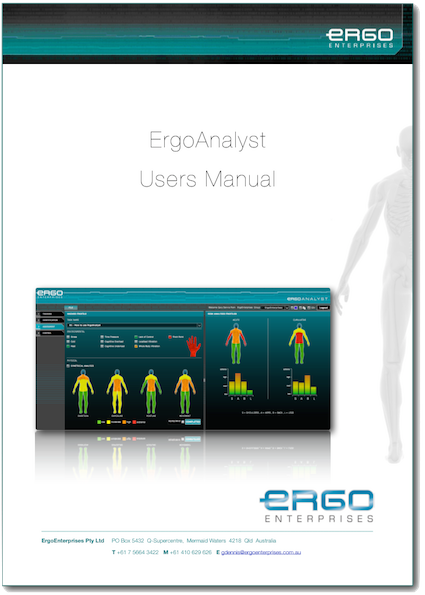Member Resources
The resourses below are provided for ErgoAnalyst members to help you implement the ErgoAnalyst system.
The 5 resource areas below are:
- ErgoAnalyst 2.0 Software : Step-by-Step 'CheatSheet' instuctions on how to use the new 2.0 software.
- ErgoAnalyst Implementation Process : Step-by-Step 'CheatSheet' and 'Checklist' on how to implement the ErgoAnalyst system.
- ErgoAnalyst Data Collection Tools : Task screening, identification, data collection and assessment tools.
- ErgoAnalyst Workshop Facilitation : PowerPoint training and control development workshop template.
- Additional Resources : ErgoAnalyst Users Manual.
1. ErgoAnalyst 2.0 Software
ErgoAnalyst 2.0 Software 'CheatSheet'
This 'CheatSheet' is designed to be a quick guide on how to use the various areas of the new ErgoAnalyst 2.0 software. The first page gives an overview of the new functions of the 2.0 software, followed by step-by-step guides on each area (i.e. Login, Identify, Assess, Control, Reports and Solutions) of the software.
It is also recomended that you view the 'ErgoAnalyst 2.0 Software Training' video in the EA-Facilitators Training Videos of the Members Area, which visually steps you through each area of the new 2.0 software.
If you would like to attend one of the more advanced ErgoAnalyst training courses to get the most out of the new 2.0 software please contact us at admin@ergoenterprises.com.au.
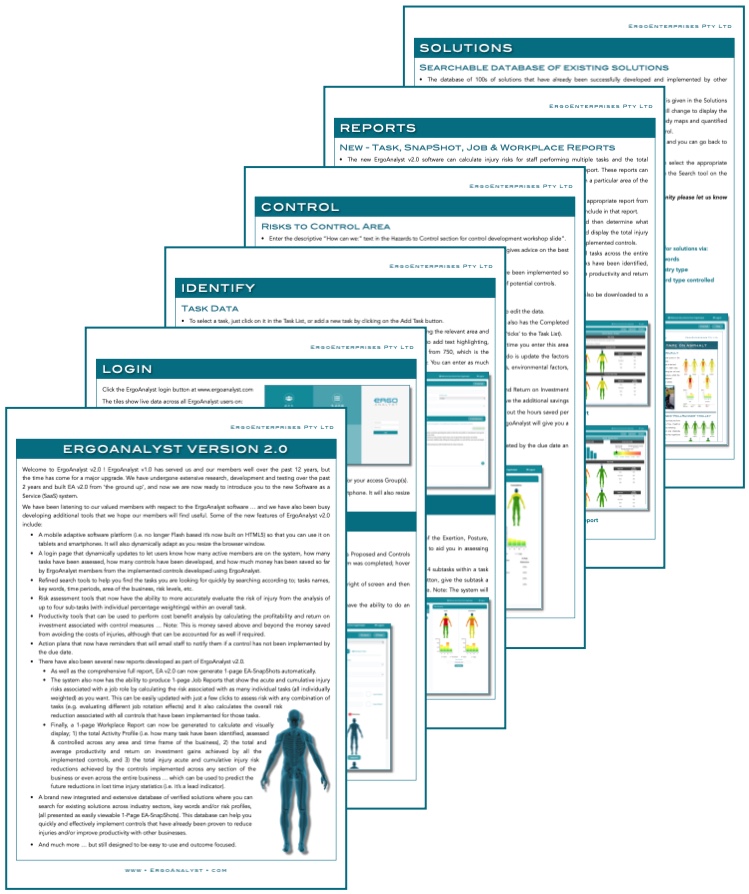
2. ErgoAnalyst Implementation Process
ErgoAnalyst Implementation 'CheatSheet'
To help sucessfully implement the ErgoAnalyst system, this 'CheatSheet' has been designed to lead you through the systematic step-by-step identify, assess, control and review processess. This step-by-step process is also presented in the 'How to implement ErgoAnalyst' video in the EA-Facilitators training videos.
This step-by-step process has been developed over decades of research and sucessful implementation with many buinesses across a wide range of inductries. Just follow the step-by-step process and you will get great results.
If you need help or would like to attend one of the more advanced EA-Facilitators training courses to learn to implement this process in an efficient and effective manner please contact us at admin@ergoenterprises.com.au.
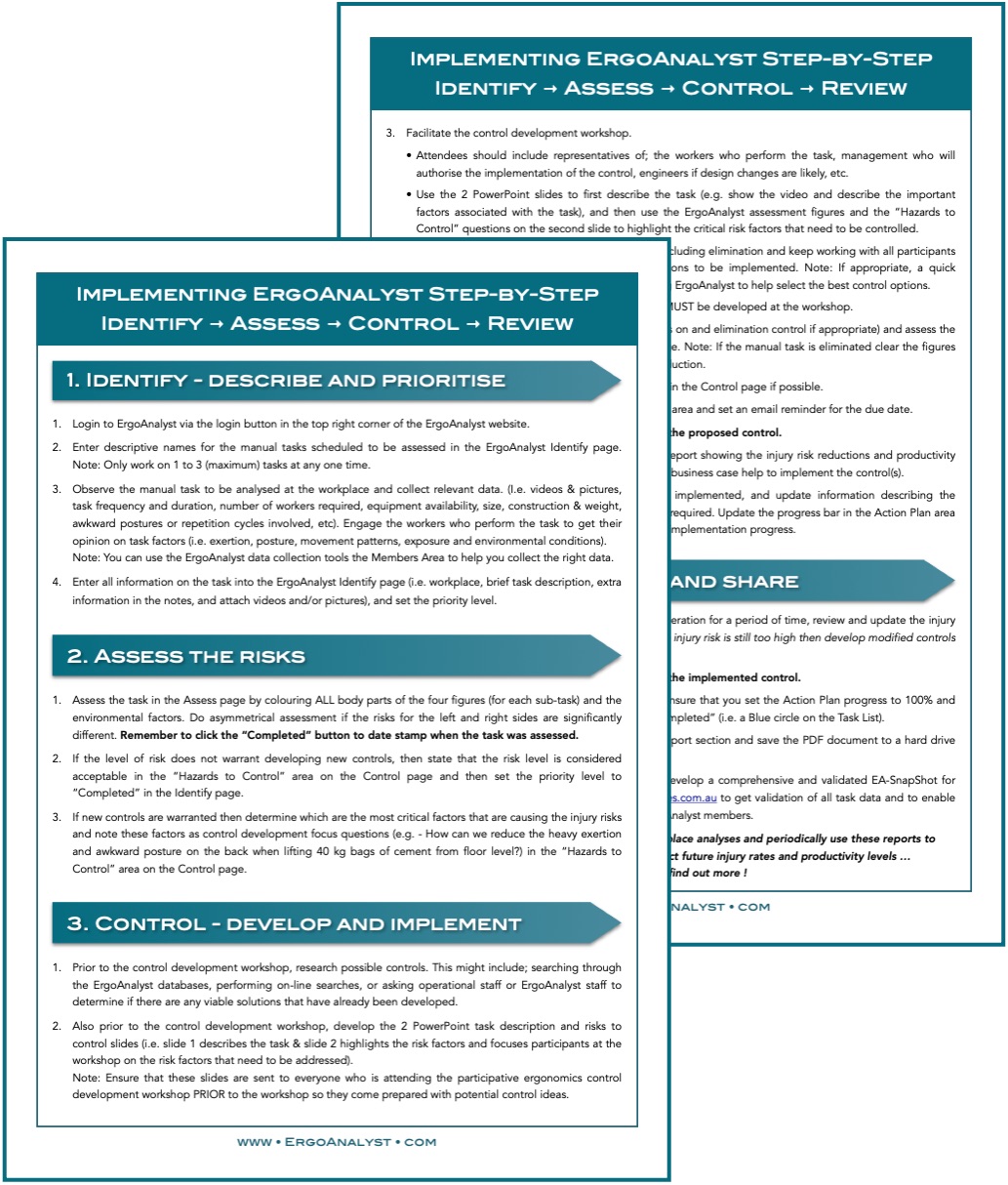
ErgoAnalyst Implementation Checklist
This checklist is designed to help you address all the important factors in each phase of the implementation process. If for any reason you are not getting the results you hoped for, then this list can be used to check if any important areas have not been addressed.
Note: Whilst it may not be essential to address every issue raised in this checklist, the more of these issues you 'checkoff' the greater the chance of success.
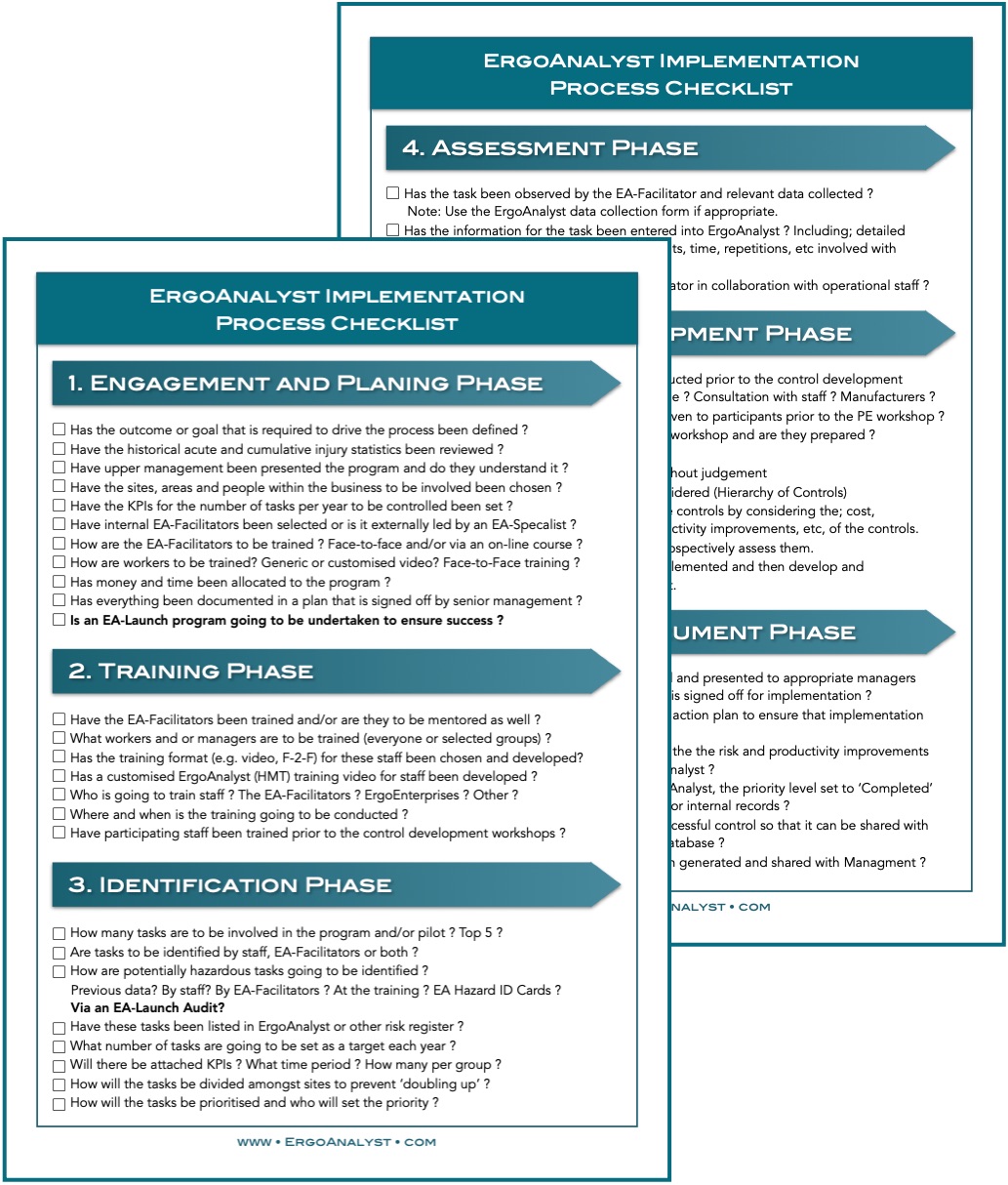
3. ErgoAnalyst Data Collection Tools
EA Risk Screening and Data Collection Tool
This Word form is designed to help facilitators first screen a manual task to determine if it hazardous. If it is hazardous, the following pages are designed to help collect the appropriate information on the task so that is can be accuratley assessed in ErgoAnalyst.
Note: Information on how to use this tool is provided on the first page, with data entry areas (i.e. checkboxes and data entry boxes) on the following pages.
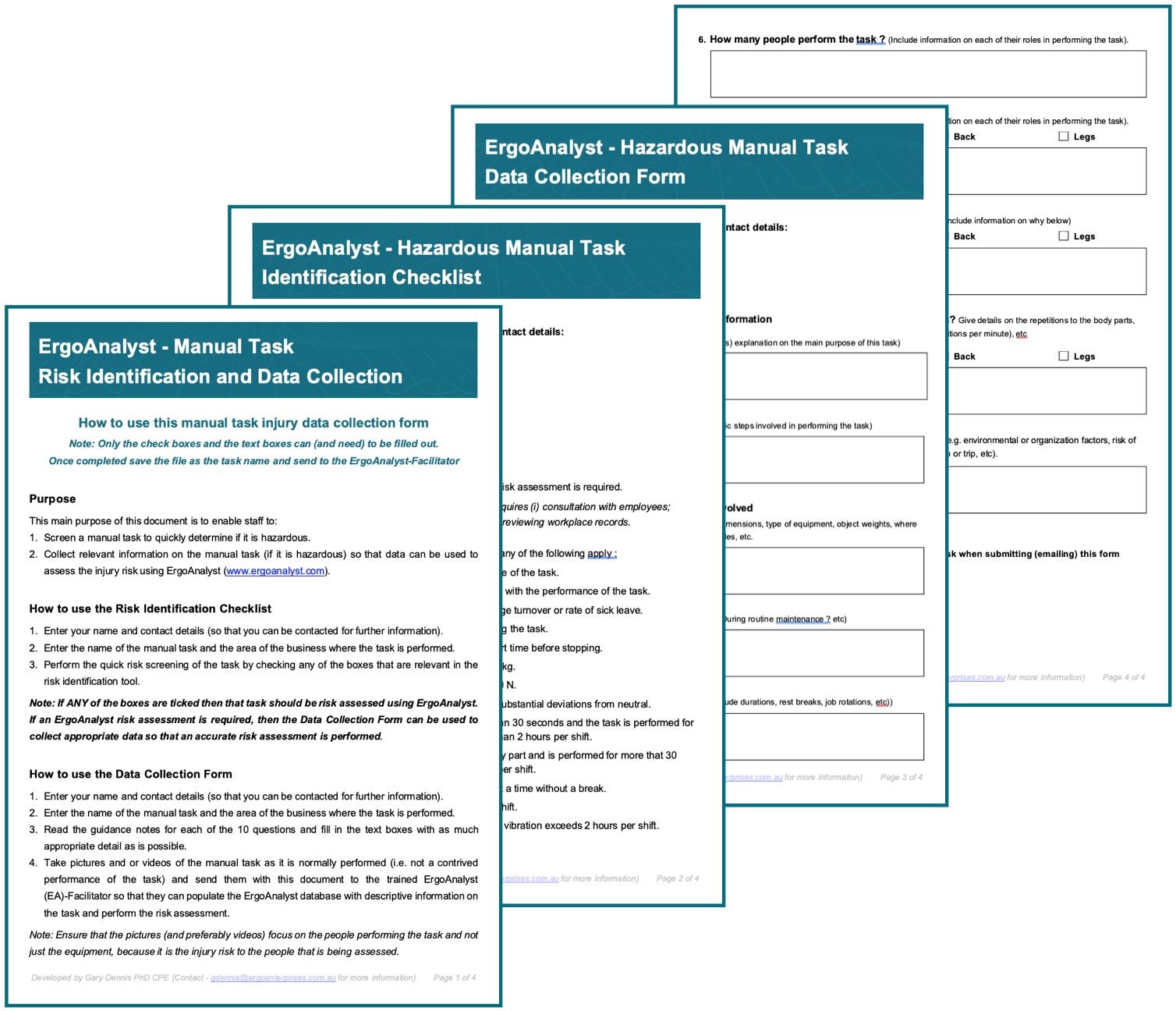
ErgoAnalyst Hazard Identification Card
Typically potentially hazardous manaul tasks are identified by; directly viewing the manual tasks being perfomed in the workplace, discussing tasks with operational staff and/or reviewing injury records. However, one alternative way to identify potentially hazardous manual tasks is to use a Hazard Identification Card system that staff can fill out and put into a collection box for EA-Facilitators to review.
Note: This identification card is not an essential process, it is just one way to help EA-Facilitators collect a list of poteinally hazardous manaul tasks.
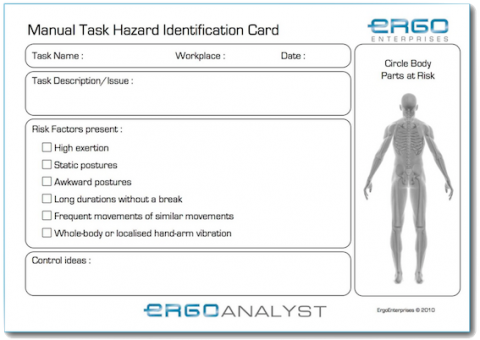
ErgoAnalyst Assessment Tool
The ErgoAnalyst 2.0 software is mobile friendly, and so data (i.e. task information, pictures and videos) and risk assessments can be perfomed direclty onsite using your smart phone and/or tablet. However, if you are don't have internet access at a particular worksite, alternativley you can use these ErgoAnalyst data collection and assessment worksheets to collect relevant infoamtion that you can put into the ErgoAnalyst software at a later stage.
Note: This data collection and analysis document is not essential, it is just one way to help EA-Facilitators collect information on the task if collecting the information via a mobile device is not appropriate.
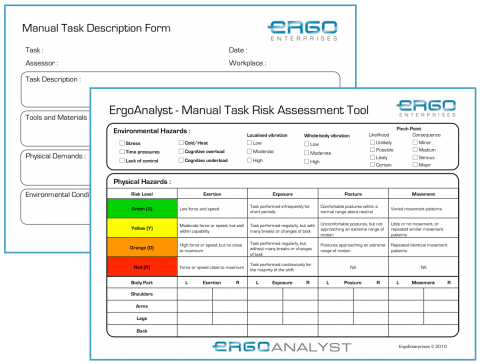
4. Workshop Facilitation Aids
ErgoAnalyst - PE Control Development Workshop PowerPoint Template
The ErgoAnalyst control development workshops are conducted with active participation from the workers who are familiar with the task. To help facilitate these workshops we have provided a PowerPoint slide template that can be used to; train the workshop participants, display all the important factors associated with the the task being assessed (including either a picture or a video of the task), and the ErgoAnalyst risk assessment with workshop focus questions so that the workers can focus on controls that reduce the important risk factors.
Note: Presenters notes are also given for each slide.
An example of what the slides should look like when completed is also given in the pptx file.
Note: These slides can NOT be altered (e.g. logos removed) without the permission of ErgoEnterprises Pty Ltd.
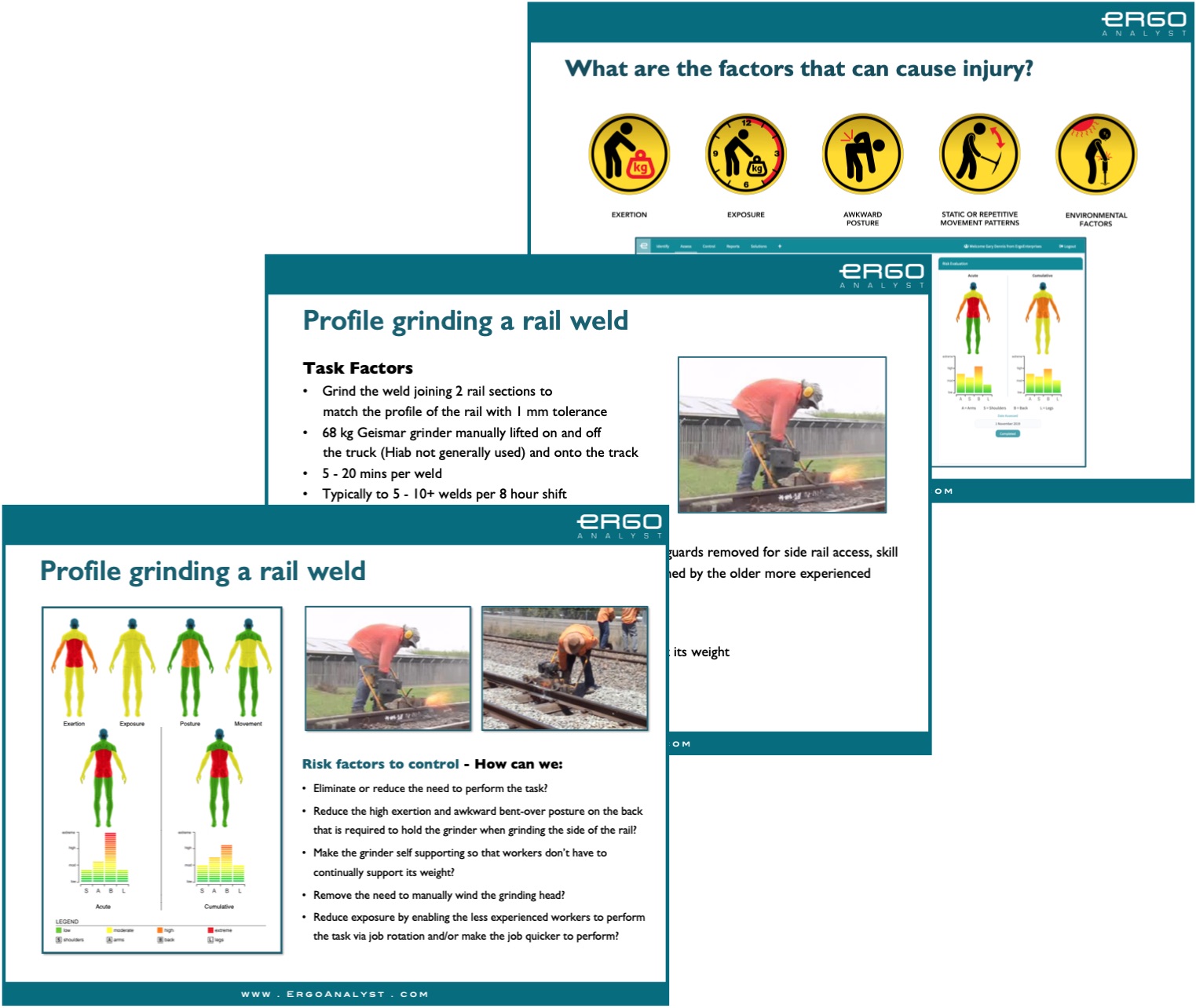
5. Additional Resources
ErgoAnalyst Users Manual
The ErgoAnalyst Users Manual is designed to be a comprehensive resource manual about all areas of the ErgoAnalyst system (i.e. not just about the software).
The ErgoAnalyst Users Manual has detailed information on:
- Participative Ergonomics
- Legal responsibilities of workers, mangers and manufacturers
- The causes of musculoskeletal injury
- How to assess the various injury risk factors correctly
- How to use the ErgoAnalyst software
- How to implement the ErgoAnalyst - Participative Ergonomics system
- And much more